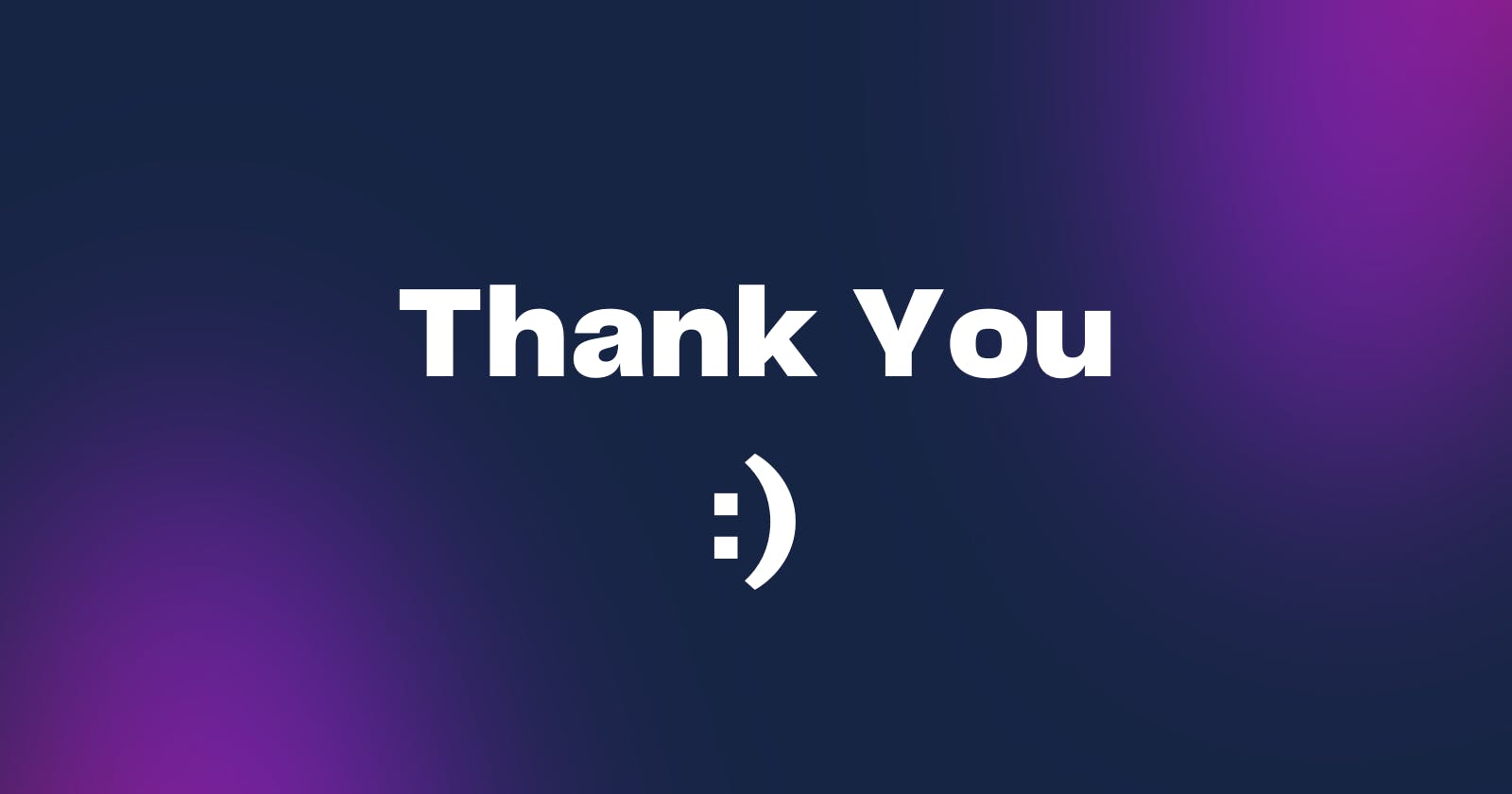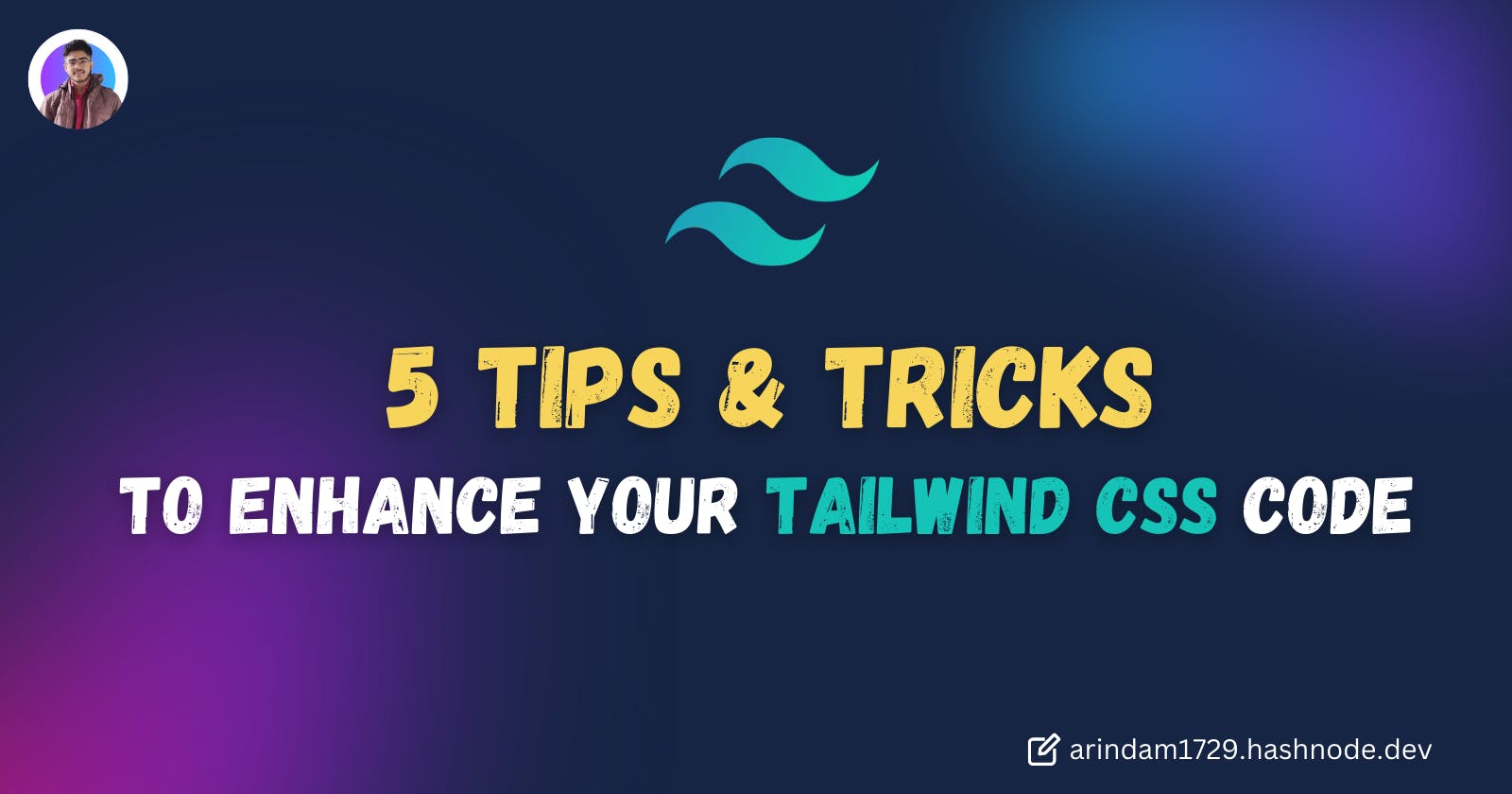5 Tips & Tricks to Enhance Your Tailwind CSS Code
Tailwind CSS Expert Tips You Need to Know
Introduction:
Are you a front-end developer or designer looking to unlock the full potential of Tailwind CSS?
Well, you're in the right place!
In this blog post, I'll share some Tricks to enhance your Code. Are you ready?
Let's get started!
Tailwind Tips & Tricks:
1. The "Group Hover" Effect:
With this technique, we can apply hover effects on parent elements and they will affect the child elements as well.
The Syntax is very simple! We just have to add the "group" class in the parent element and the "group-hover" class in the children elements.
It's a very useful tag to make interactive Ui designs!
For example:
<div class="group">
<span class="group-hover:text-yellow-500 text-black">Hello</span>
<span class="group-hover:text-red-500 text-black">Hello</span>
</div>
Here, when the parent <div> with the group class is hovered, the two <span> elements will change colour to yellow and red, respectively.
This allows you to style child elements based on the hover state of a parent element.
We can achieve more complex hover effects using group-hover. For example, to create a hovercard:
<div class="group relative">
<div class="absolute group-hover:opacity-100">...</div>
<div class="absolute group-hover:opacity-100">...</div>
<div>
2. The "flow-root" Utility:
The "flow-root" utility class is very useful for containing floats and preventing margin collapsing.
We can use "flow-root" class in Tailwind CSS to create a block-level element with its block formatting context so things like margins will not collapse across the flow-root element.
For example:
<div class="space-y-4">
<div class="flow-root">
<div class="my-4">
Content here will have its own block formatting context.
</div>
</div>
</div>
Here the inner <div> with class flow-root will establish a new block formatting context for its child elements.
3. Prettier Extension:
Prettier is a powerful code customizer that makes cleaner, more readable code in your Tailwind CSS projects.
With this extension, We can effortlessly maintain consistent code formatting throughout our projects.
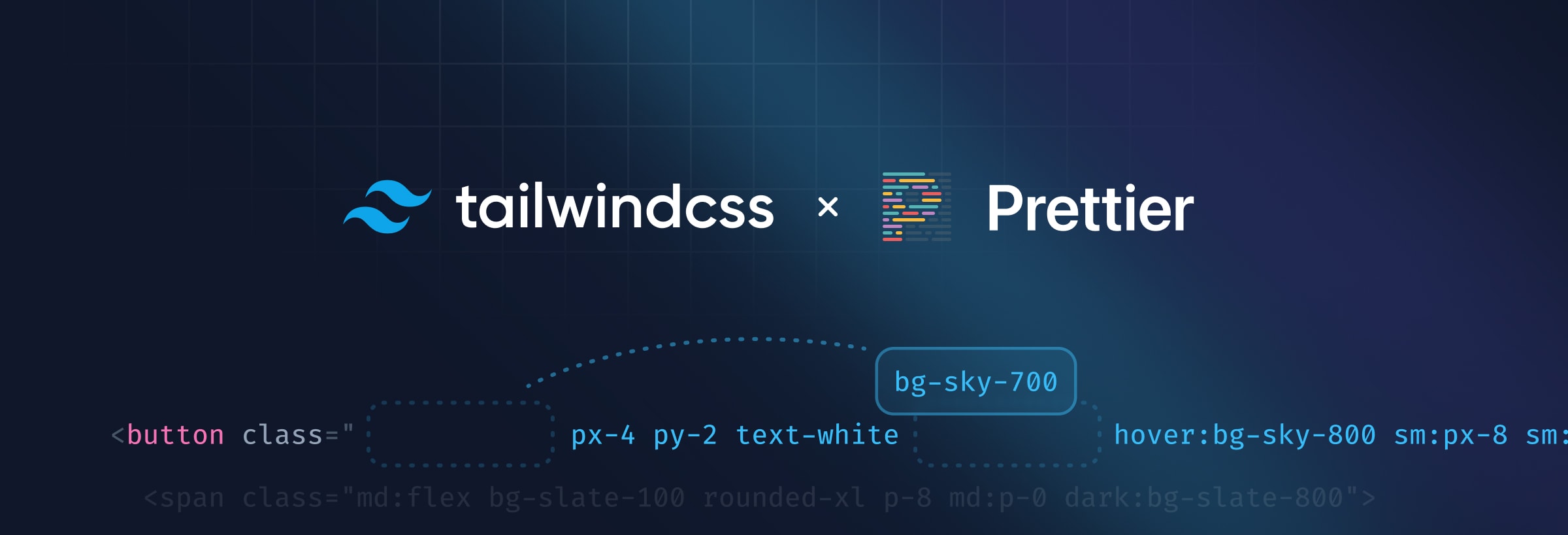
4. Delegate Classes to Parent Element:
Delegating Classes to Parent Elements is a great approach that helps to simplify markup, maintain consistency, and ease maintenance.
In this approach, we don't have to add classes individually to the child elements.
The added classes in the Parent element are being inherited by the child elements, which makes the code more readable and clean.
We can use Tailwind's arbitrary selectors to delegate tailwind classes to child elements from a parent element.
For example, say you have a list of avatars:
<div class="flex">
<img src="...">
<img src="...">
<img src="...">
</div>
To apply the same Tailwind classes to all the <img> elements, you can use the [&>*]: arbitrary selector on the parent <div> element:
<div class="[&>*]:rounded-full [&>*]:w-14 [&>*]:h-14 [&>*]:ring-4 [&>*]:ring-white" class="flex">
<img src="...">
<img src="...">
<img src="...">
</div>
Here:
[&>*]:rounded-fullapplies therounded-fullclass to all direct children (*) of the element[&>*]:w-14applies thew-14class to all direct children
This makes the HTML more readable by concentrating the style rules in the parent element.
To make the arbitrary selectors more readable, we can define custom variants in your tailwind.config.js.
For example:
variants: {
children: ['responsive', 'hover', 'focus']
},
Then use it as:
<div class="children:rounded-full children:w-14 children:h-14">
...
</div>
5. Tailwind CSS IntelliSense:
Tailwind CSS IntelliSense is a powerful extension for Visual Studio Code.
With the Prettier plugin, We can automatically sort our Tailwind CSS utility classes in templates following Tailwind's recommended class order.
consistency reduced cognitive load, and ease of understanding
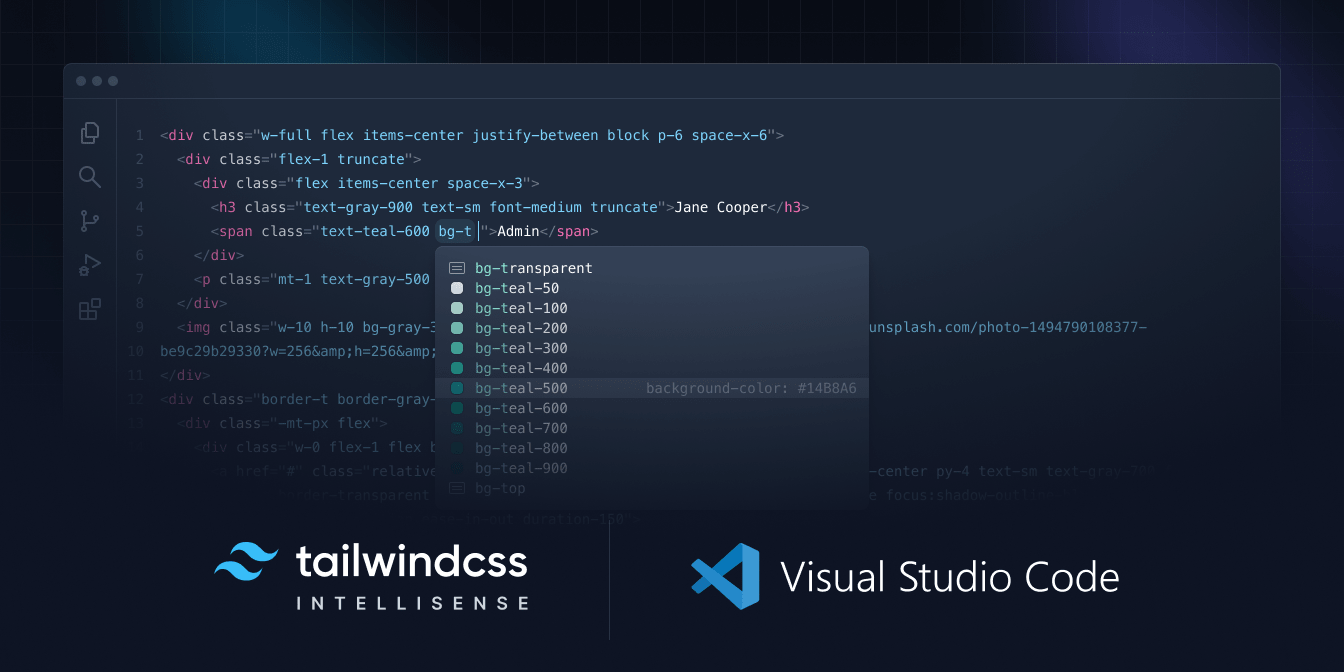
Conclusion:
By mastering these tips & tricks, you'll be able to write more efficient, readable & maintainable code.
If you found this blog post helpful, please consider sharing it with others who might benefit. You can also follow me for more content on Tailwind CSS and other web development topics.
Connect with me on Twitter, LinkedIn, and GitHub.
Thank you for reading, and happy designing with Tailwind CSS!