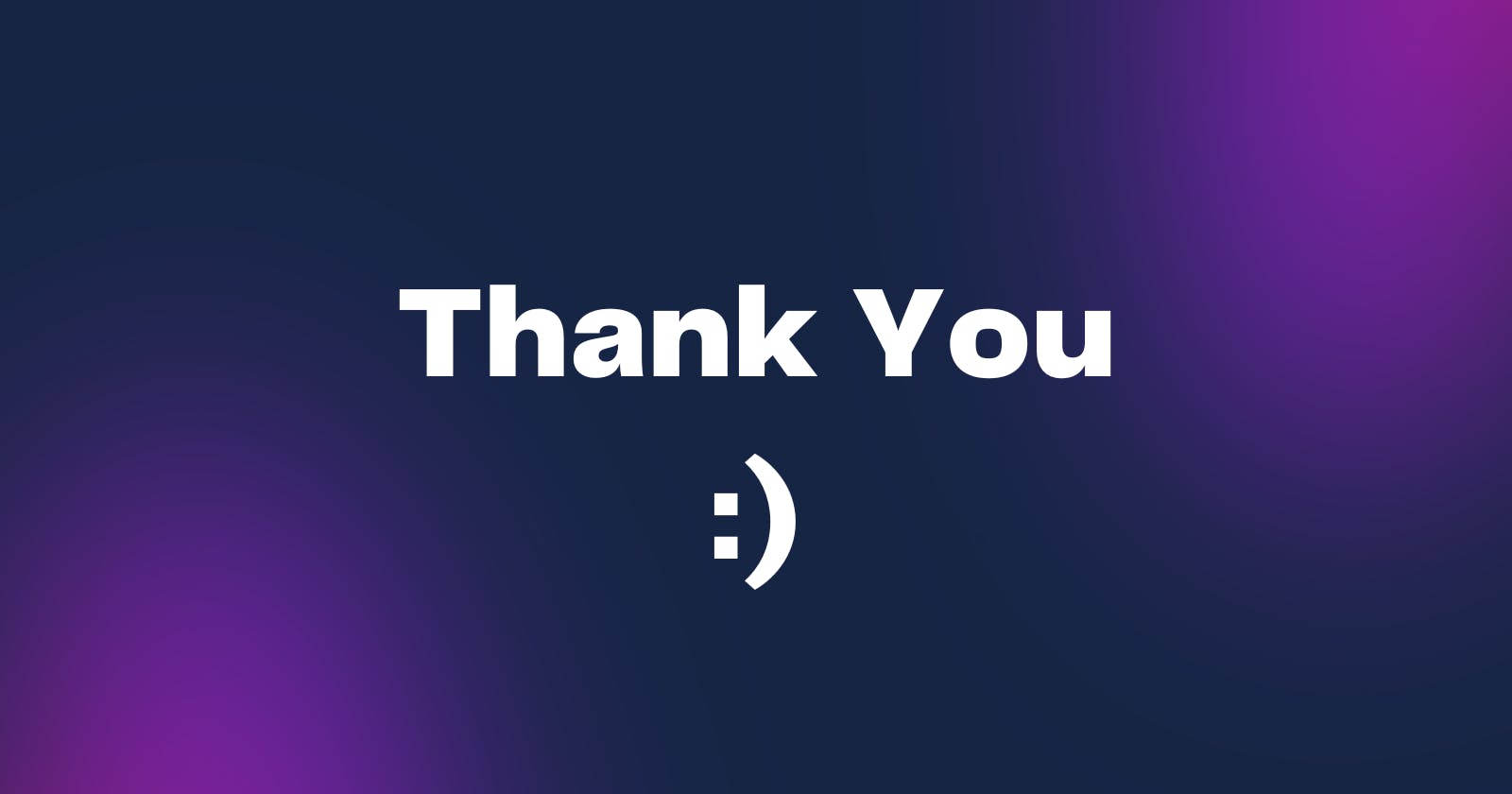Getting Started with Tailwind
An introduction to the popular CSS framework.
Introduction
Have you ever found yourself spending hours upon hours trying to perfect the layout of your website, only to end up with a jumbled mess of CSS code?
Writing long lines of CSS can sometimes be time-consuming, exhausting, and frustrating, that's why you should choose the right framework for the job.

In this blog, we'll be exploring the basics of Tailwind CSS, its advantages, and how to get started using it in your projects.
What is Tailwind CSS?
In Simple terms, Tailwind is a Utility first CSS framework for building Mordern Web Designs.
Utility Class: A Utility class is a CSS class that is designed to do one specific task, usually related to layout, typography, or color.
Example: "bg-blue-500" is used to set the background color of an element to a shade of blue.
Pre-Requisites:
There are no such Prerequisites for learning Tailwind CSS, that being said having a basic understanding of HTML and CSS can make the learning process smoother and more efficient.
Also Having a Basic understanding of CSS preprocessor and knowledge of responsive design principles can be beneficial.
Benefits of Tailwind

Taildwaind has many benefits, They are the following:
With Tailwind's utility-first approach, We can create complex layouts easily.
It eliminates the need to write custom CSS for every element on a webpage.
With its pre-defined Utility classes, It makes the development streamline.
Tailwind classes are Highly customizable, We can customize them according to our needs.
It enhances the accessibility of our webpage with its built-in classes.
Setting up Tailwind
To install Tailwind CSS, follow the following steps:
At First, Initialize the Directory as a Node.js Project.
npm init -yNext, Install the required packages.
npm install -D tailwindcss postcss autoprefixerNext, you must create a configuration file for your project. To generate this default configuration, you can run:
npx tailwindcss init -pThis will create a
tailwind.config.jsfile in your project root directory.Now create a folder input.css and add the
@tailwinddirectives for each of Tailwind’s layers to your main CSS file.@tailwind base; @tailwind components; @tailwind utilities;Now, Add the paths to all of your template files in your
tailwind.config.jsfile./** @type {import('tailwindcss').Config} */ module.exports = { content: ["./src/**/*.{html,js}"], theme: { extend: {}, }, plugins: [], }Next, Run the following command to start the server
npm run devNow you can use Tailwind CSS classes in your HTML files.
Best Practices:
Here are some best practices to keep in mind when using Tailwind CSS:
Always use fewer utility classes when possible. It helps to keep your HTML file clean & readable
When writing a string of multiple utility classes, always do so in an order with meaning. The "Concentric CSS" approach works well with utility classes (i.e.,. 1. positioning/visibility 2. box model 3. borders 4. backgrounds 5. typography 6. other visual adjustments).
Instead of using the long form
block sm:block md:flex lg:flex xl:flexfor a<div>element you can just writemd:flex.By using utility-first CSS, you don't need to invent "semantic" class names for a single purpose
<div>s so there is no reason to avoid using them when they are helpful.Do not
@applycomponent classes in other components. For example, maintaining separate.btnand.btn-blueclasses rather than using.btn-blue { @apply btn; }
TLDR
Tailwind is a utility-first CSS framework for building modern web designs.
Utility classes are CSS classes that are designed to do one specific task, usually related to layout, typography, or color.
There are no prerequisites for learning Tailwind CSS, but having basic knowledge of HTML, CSS, and responsive design principles can be beneficial.
Benefits of Tailwind include easy creation of complex layouts, elimination of custom CSS, pre-defined utility classes, high customization, and enhanced accessibility.
To set up Tailwind, initialize the directory as a Node.js project, install the required packages, create a configuration file, add paths to template files, and start the server.
Best practices when using Tailwind include using fewer utility classes, writing multiple utility classes in an order with meaning, using shorthand classes, not inventing "semantic" class names, and not applying component classes in other components.
Tailwind is efficient, consistent, and flexible, making it worth considering for modern and responsive website designs.
Conclusion
Overall, if you are looking for an efficient, consistent, and flexible way to create modern and responsive websites, Tailwind is worth considering.
If you found this blog post helpful, please consider sharing it with others who might benefit from it. You can also follow me for more content on Tailwind CSS and other web development topics.
Connect with me on Twitter, LinkedIn, and GitHub.
Thank you for reading, and happy designing with Tailwind CSS!